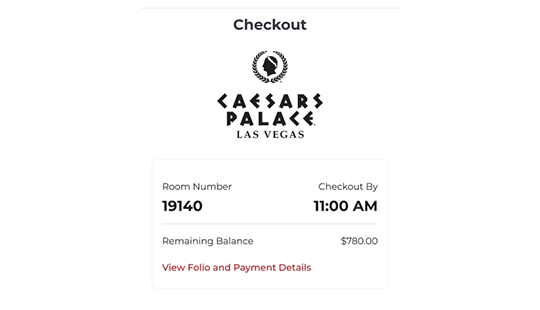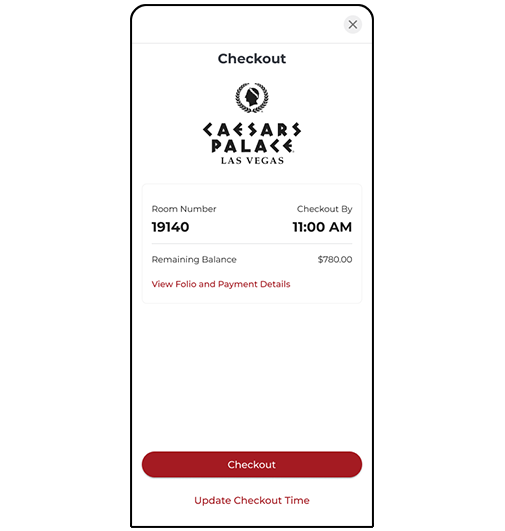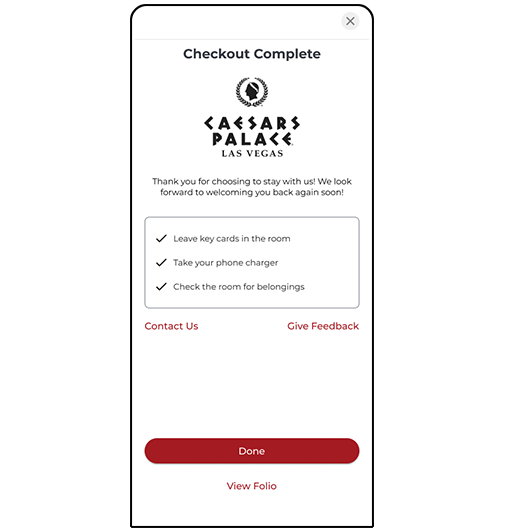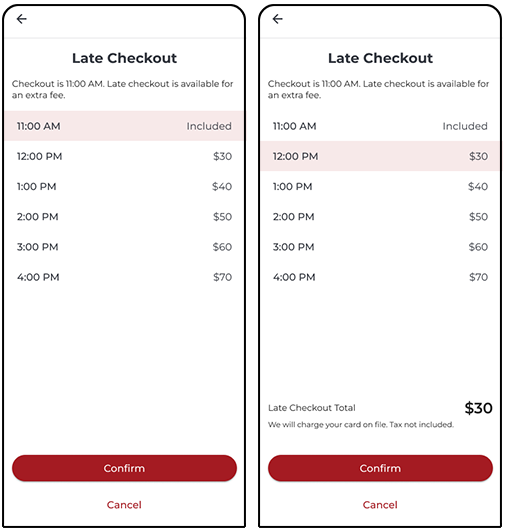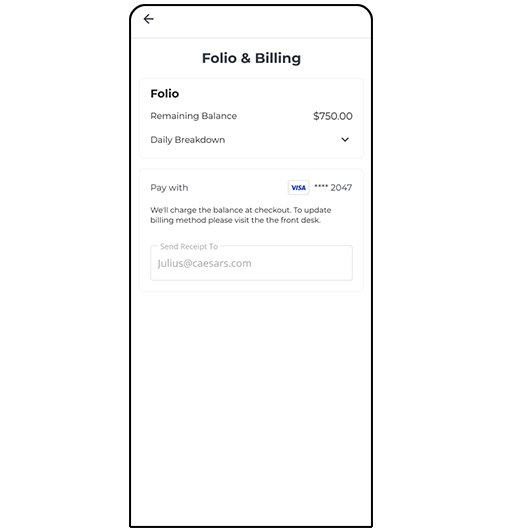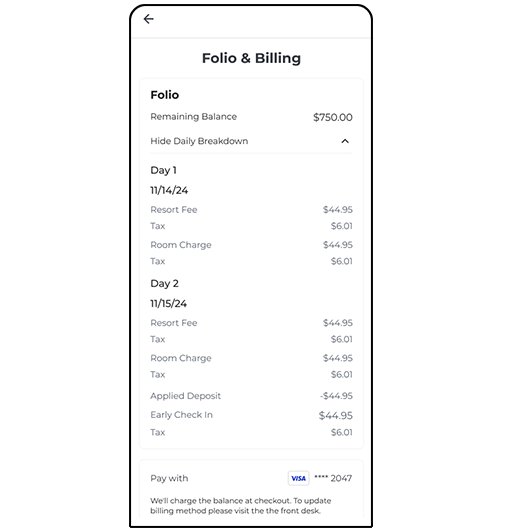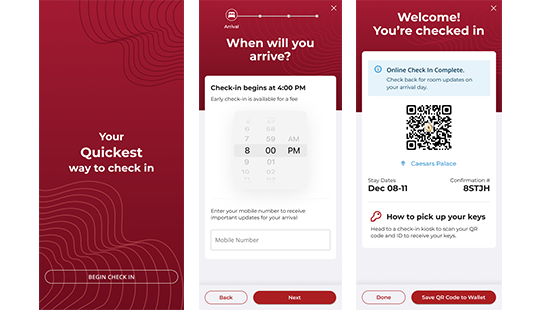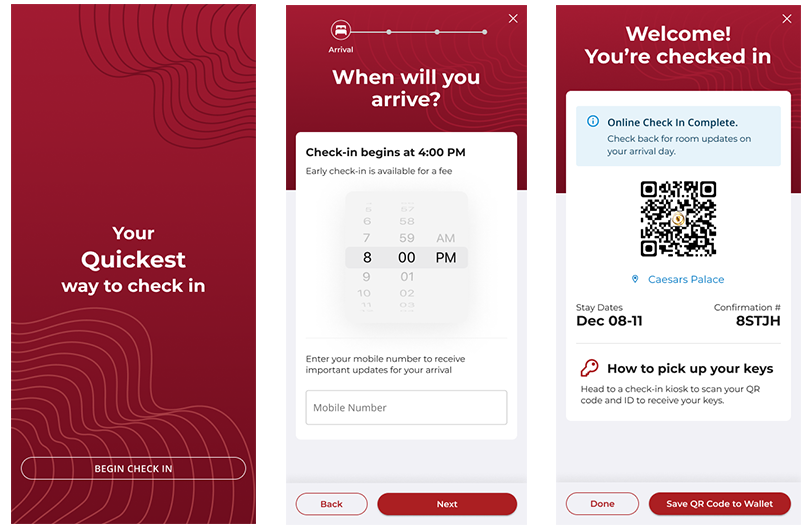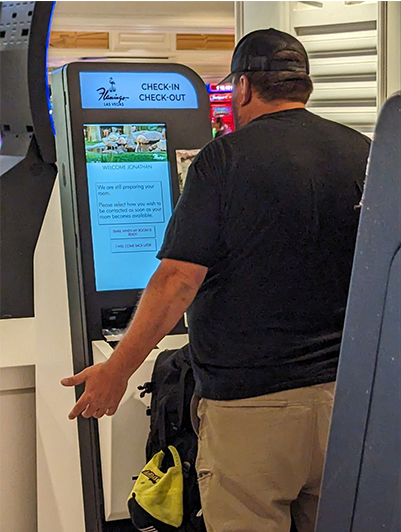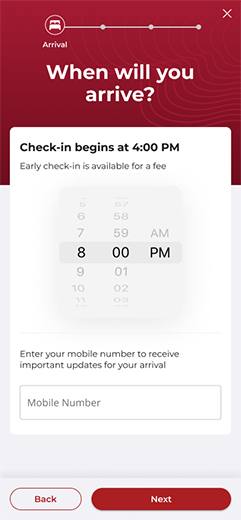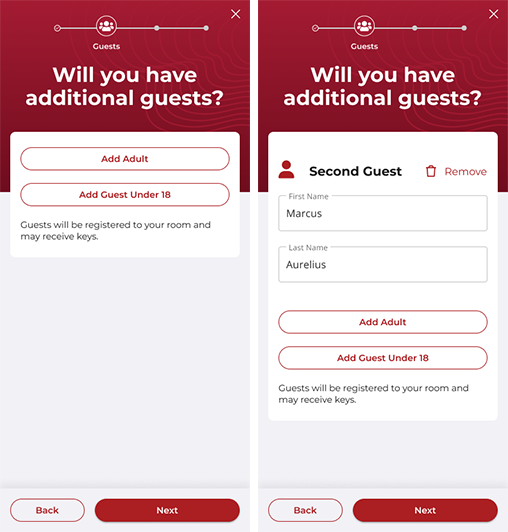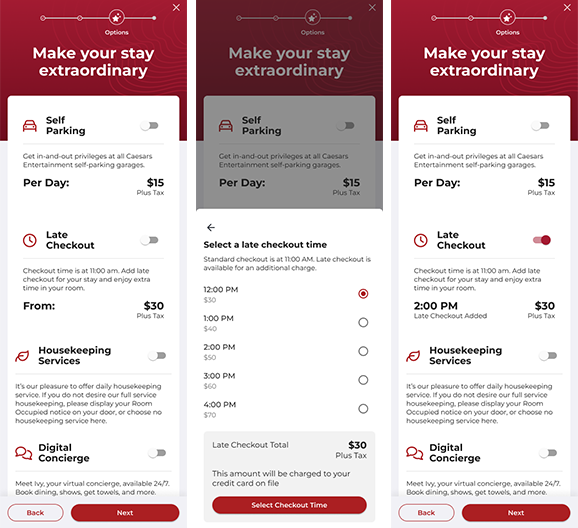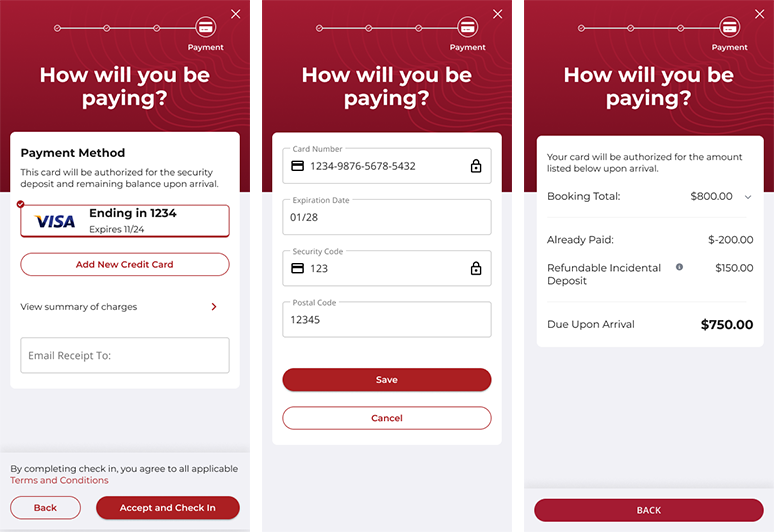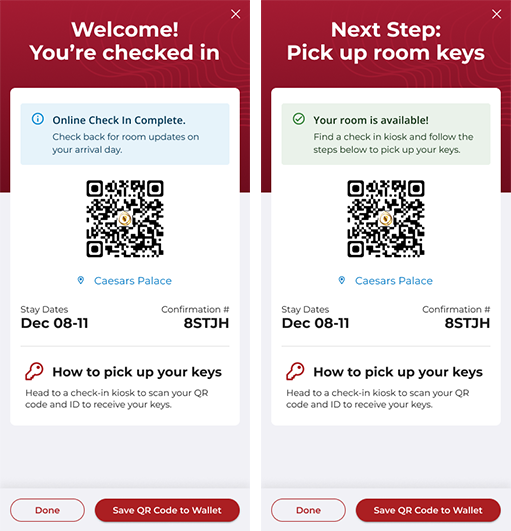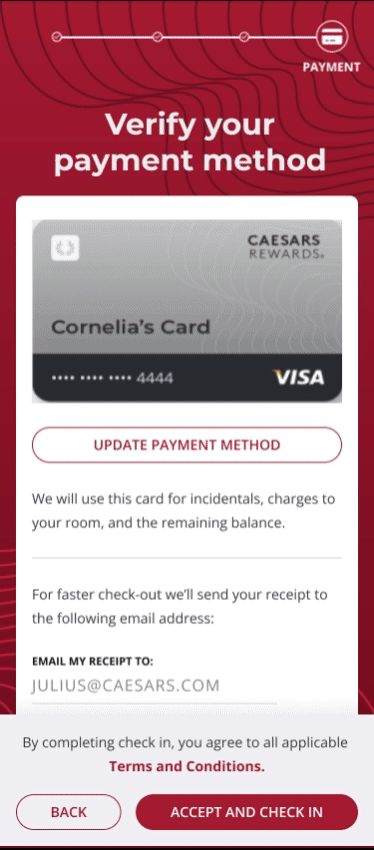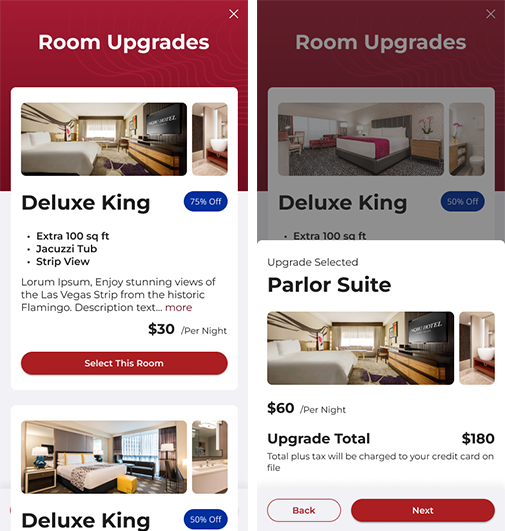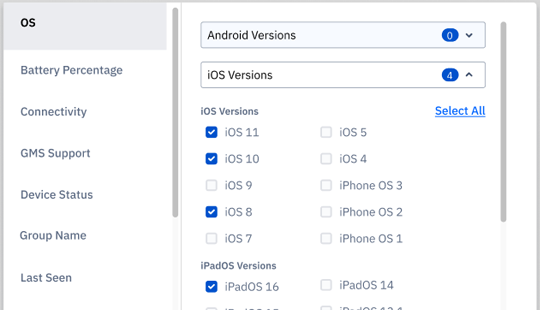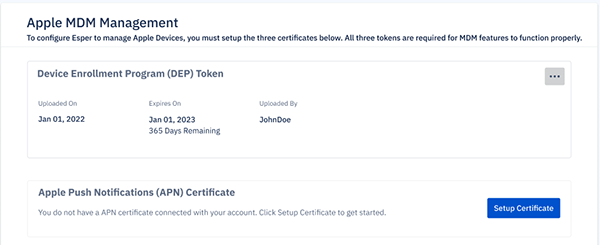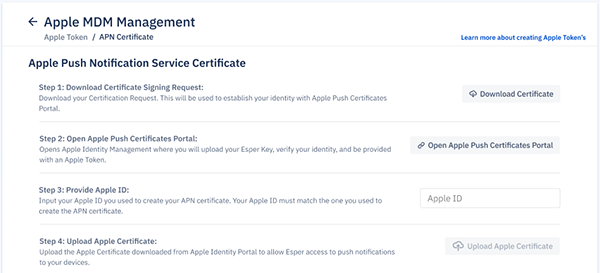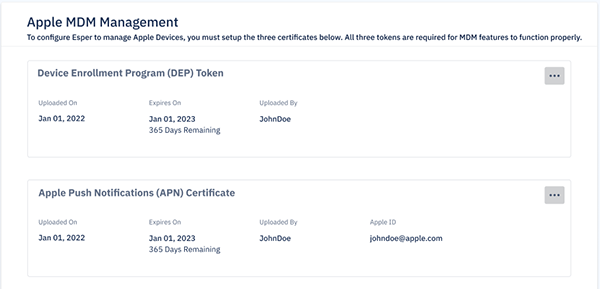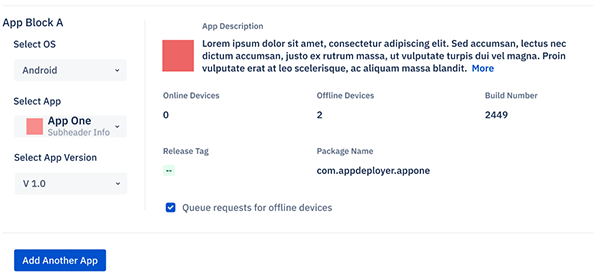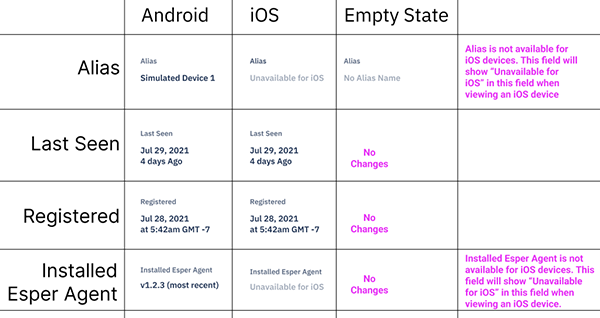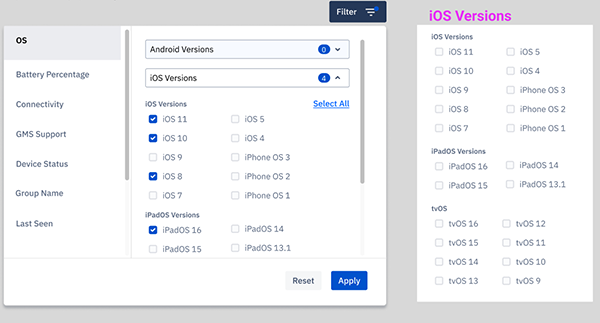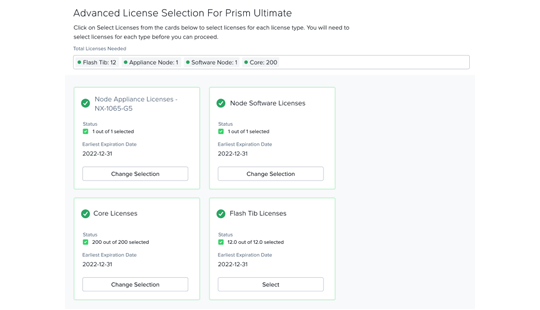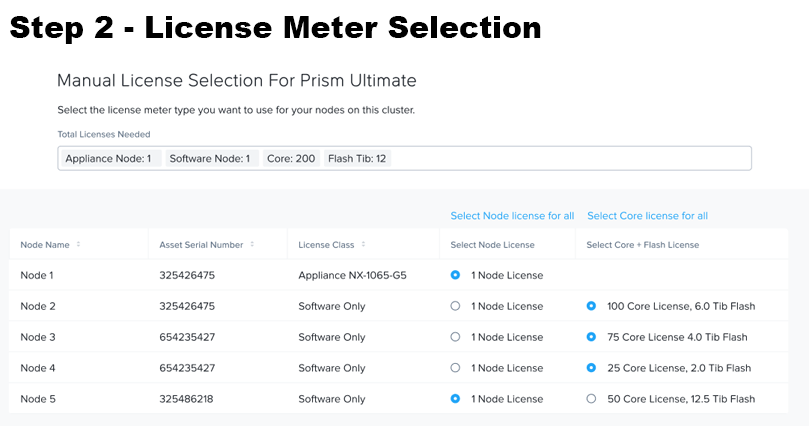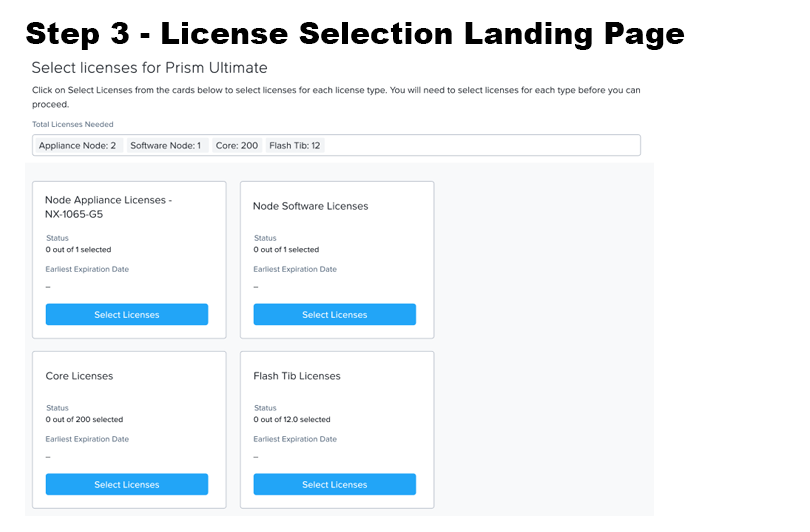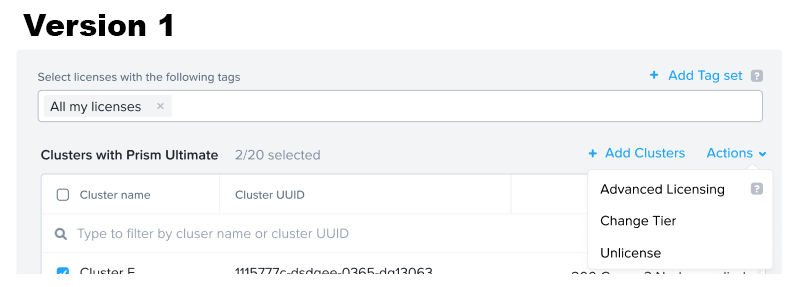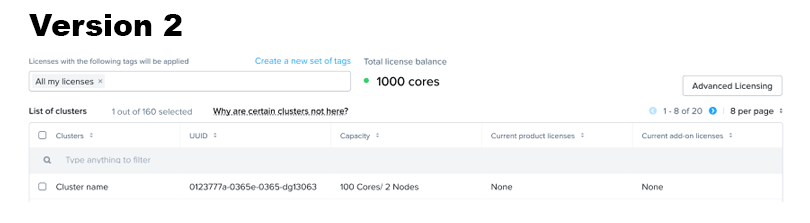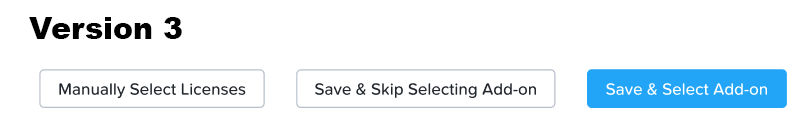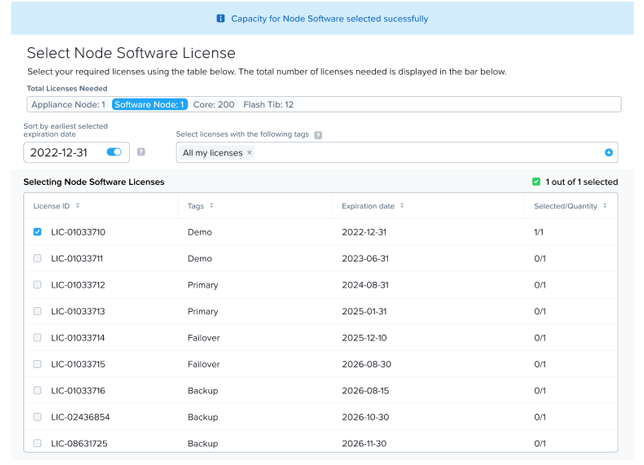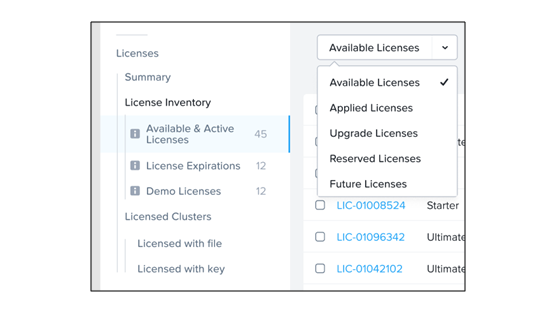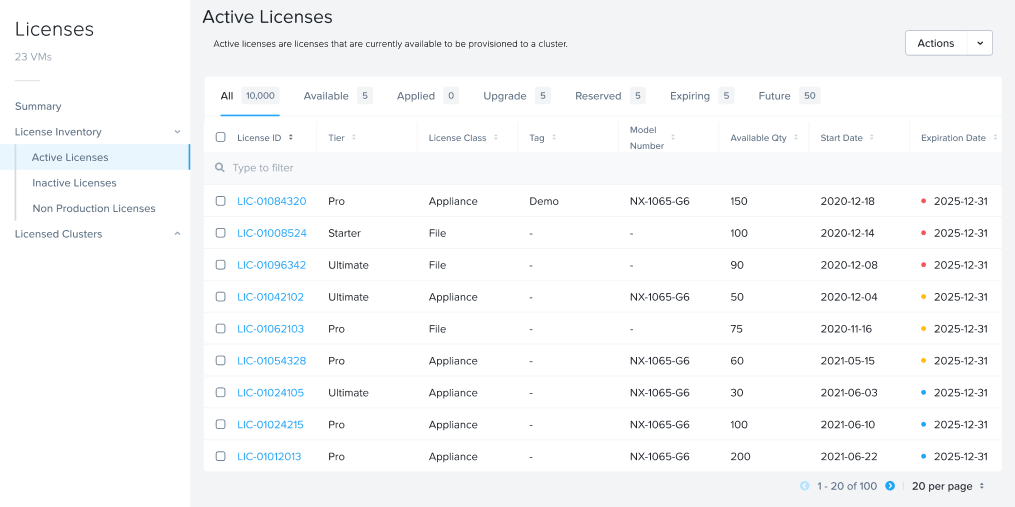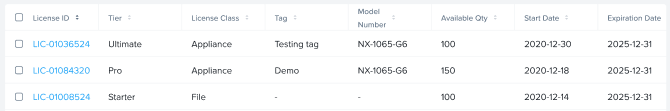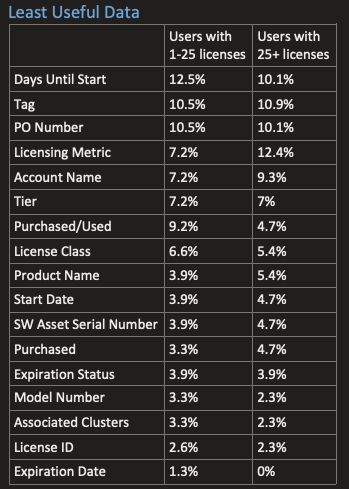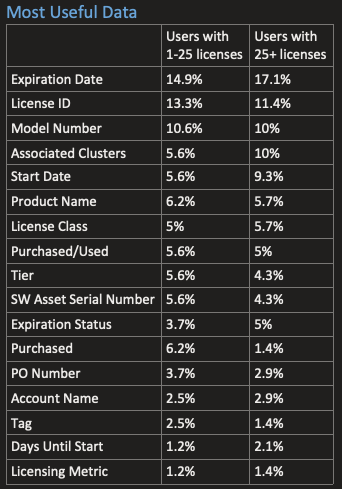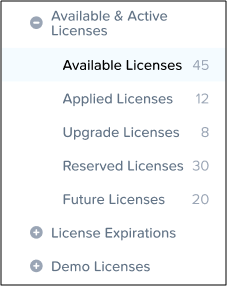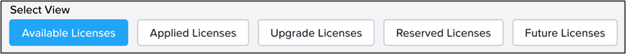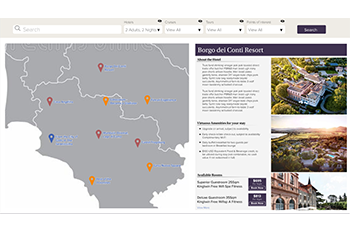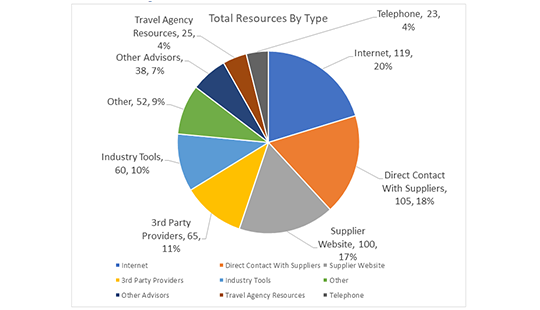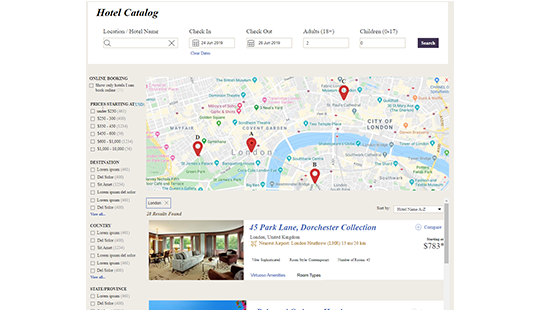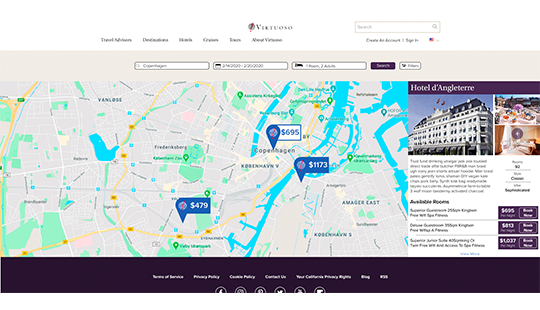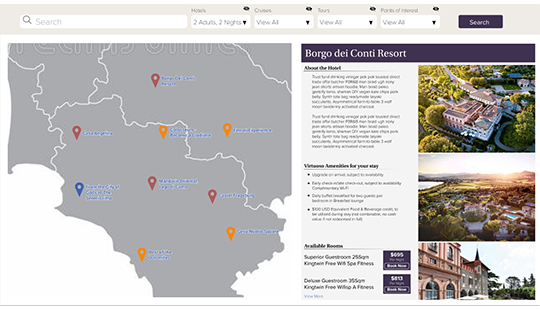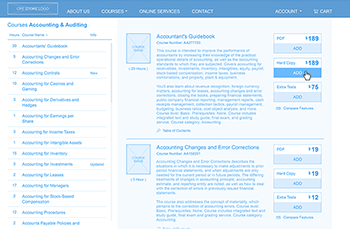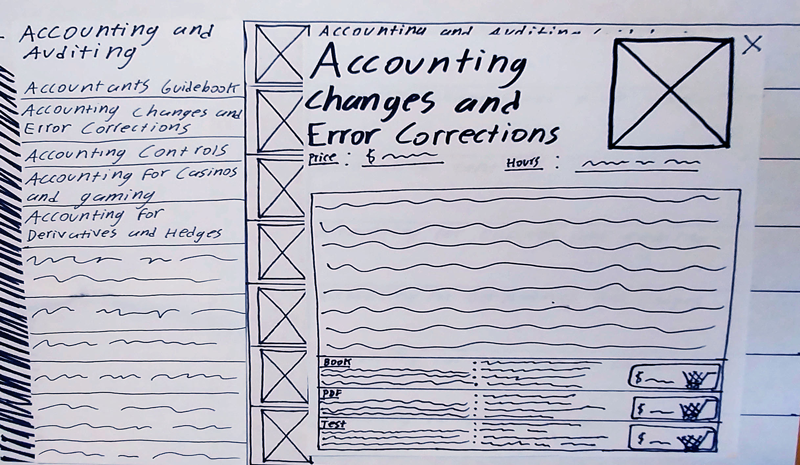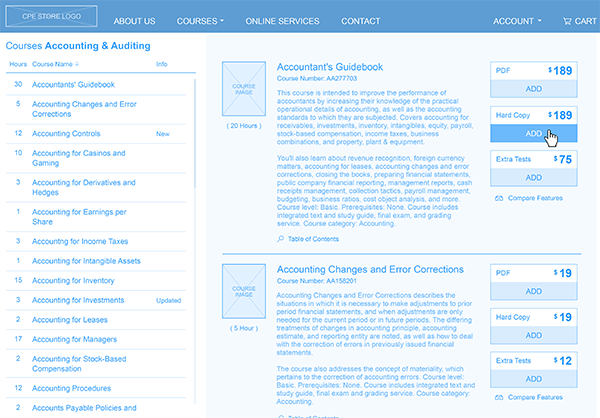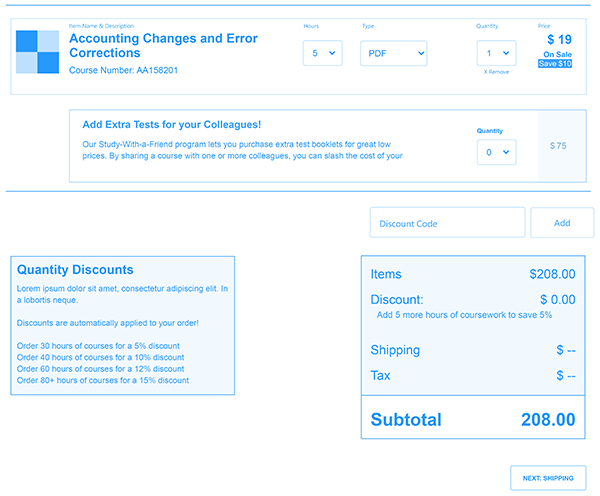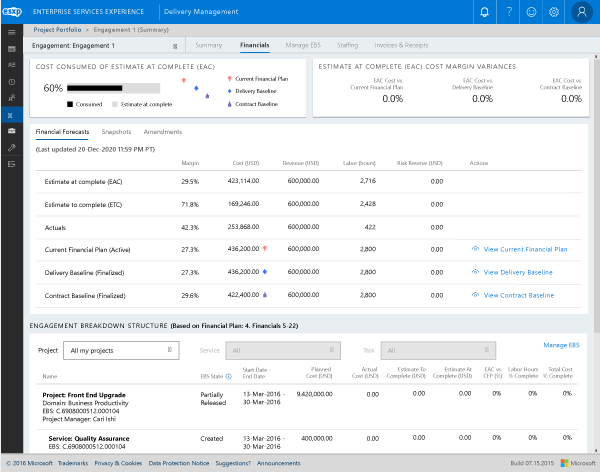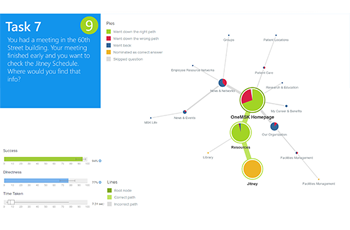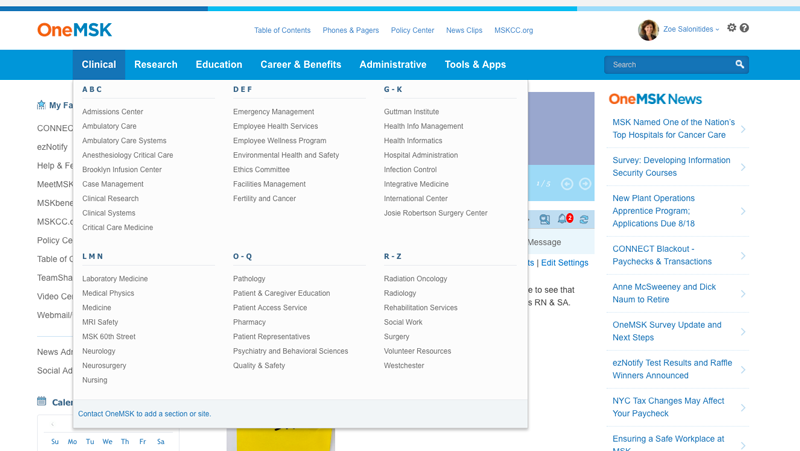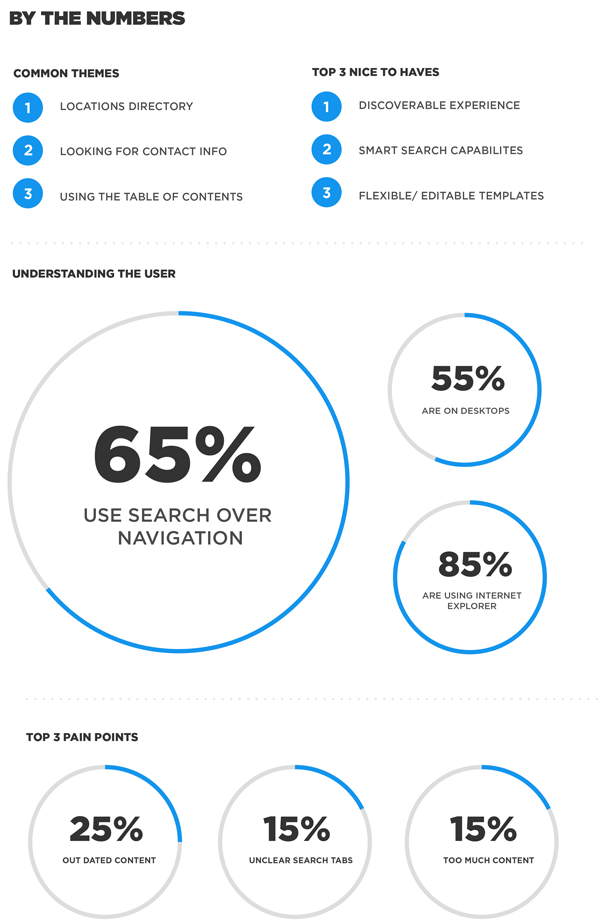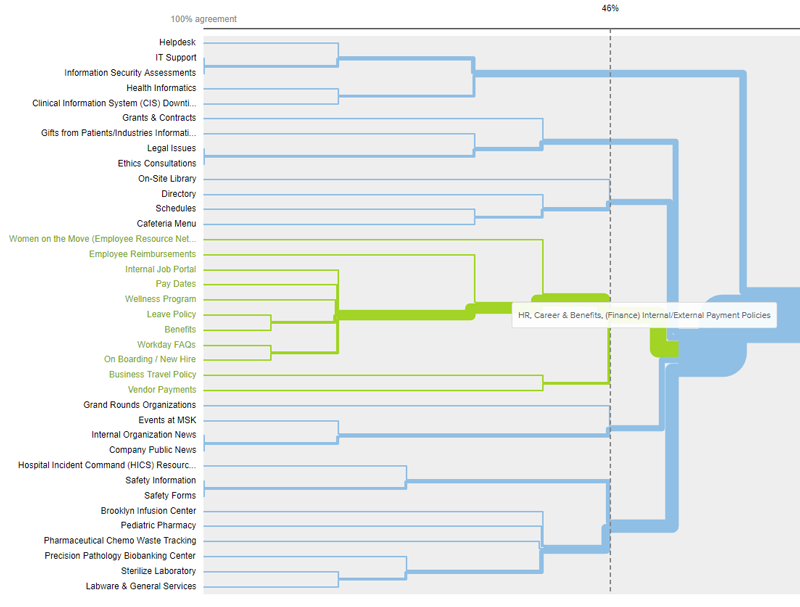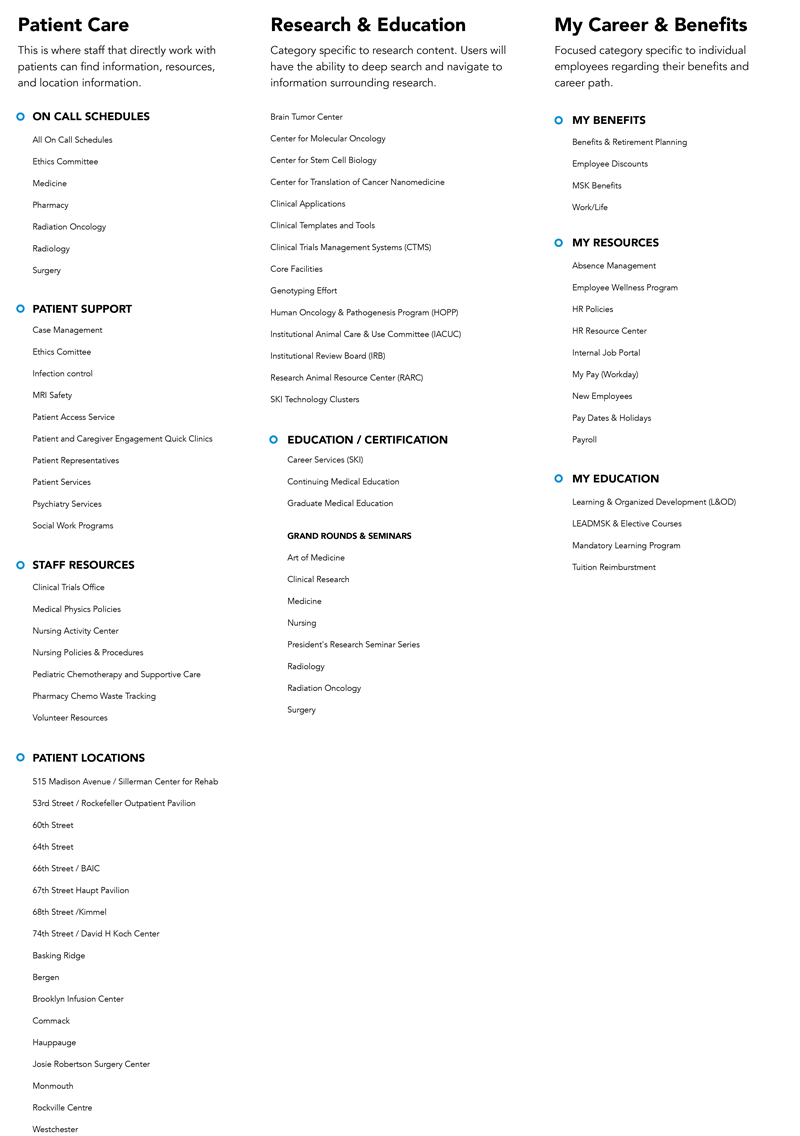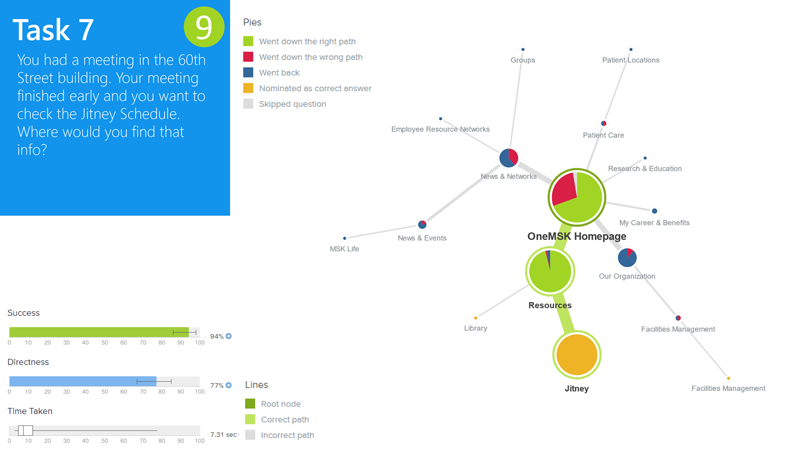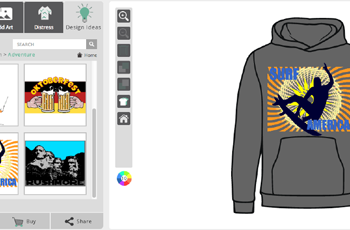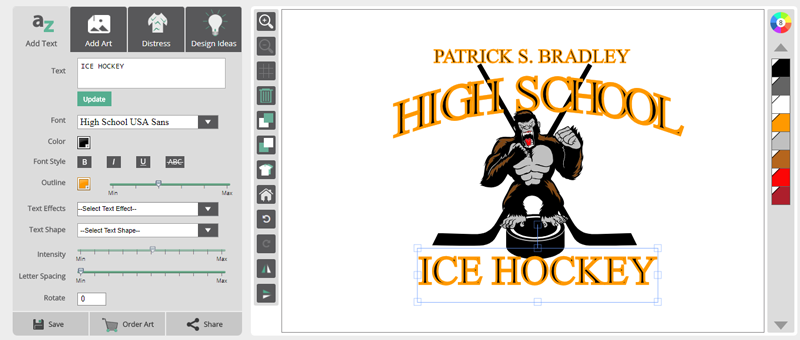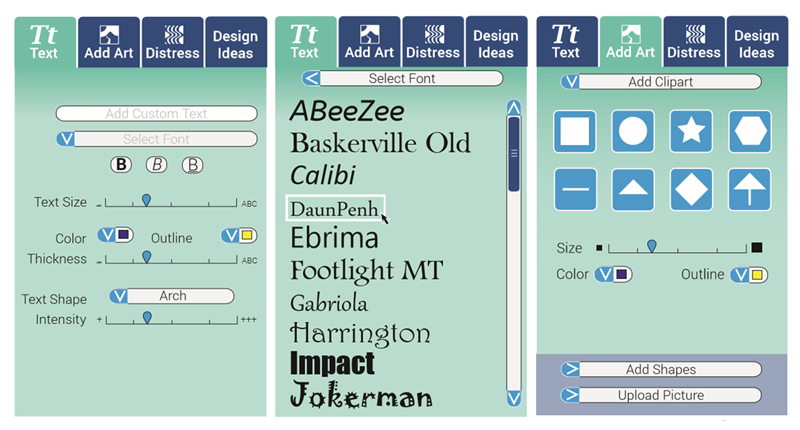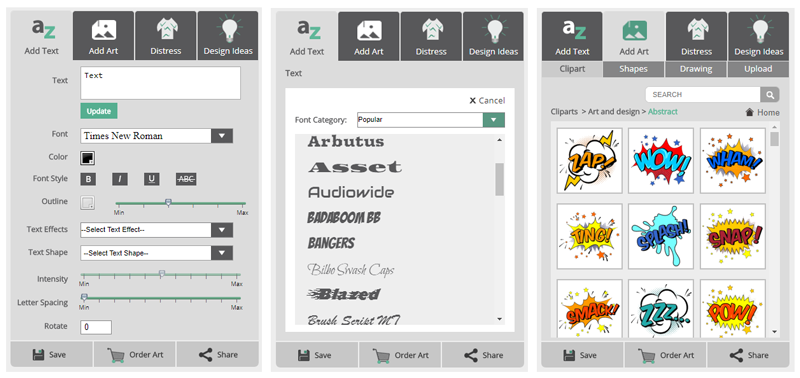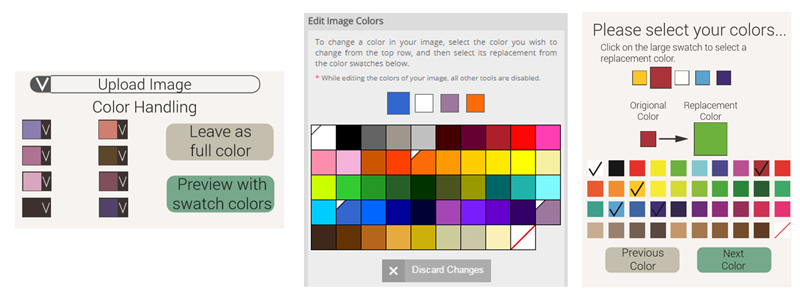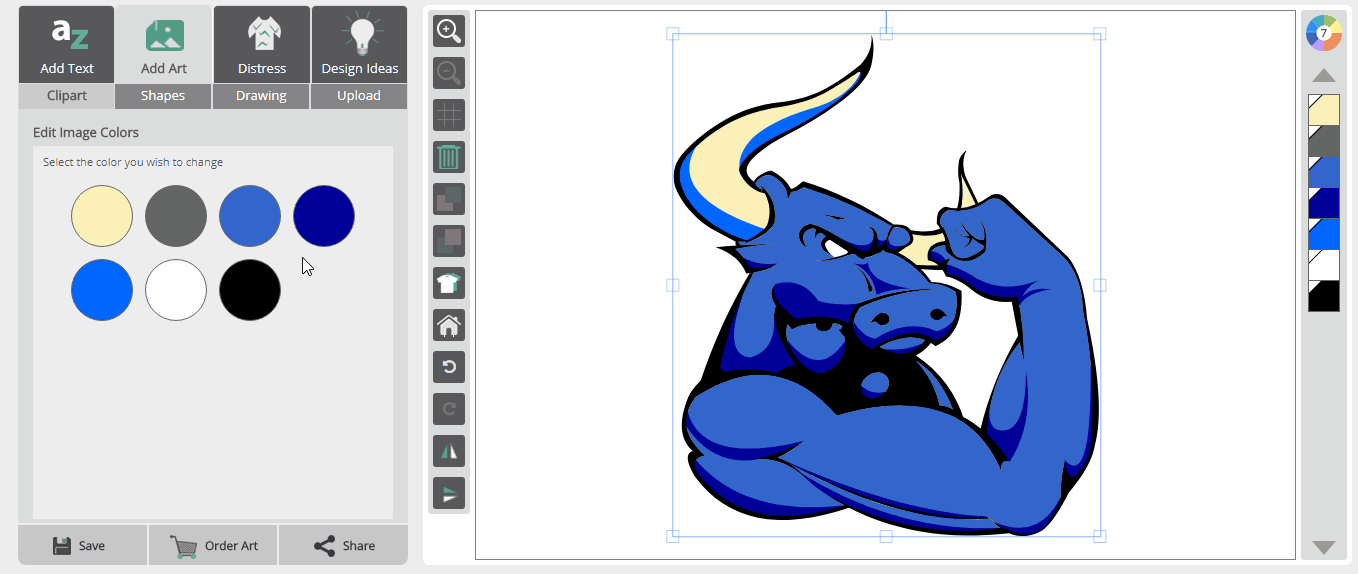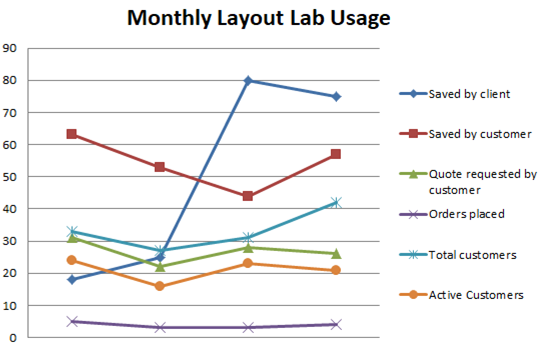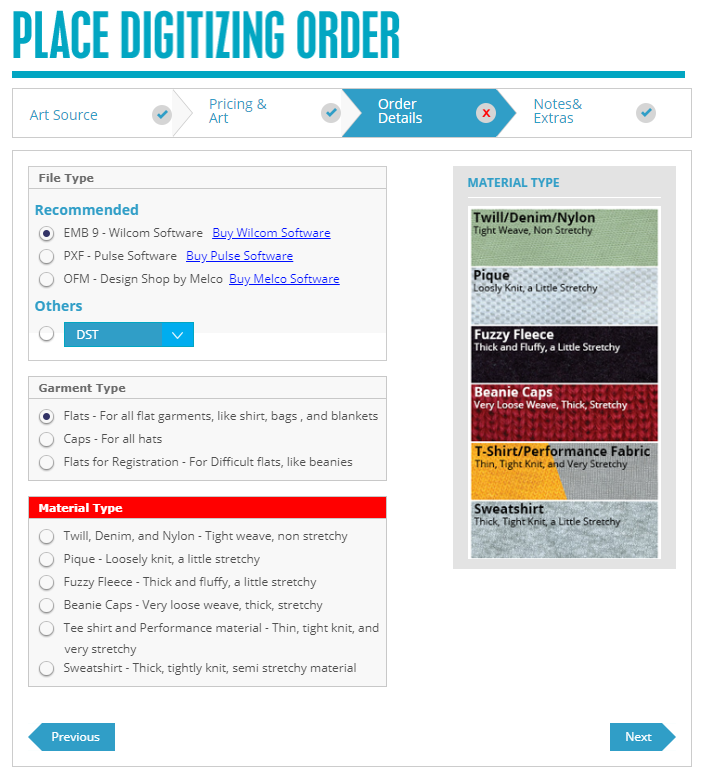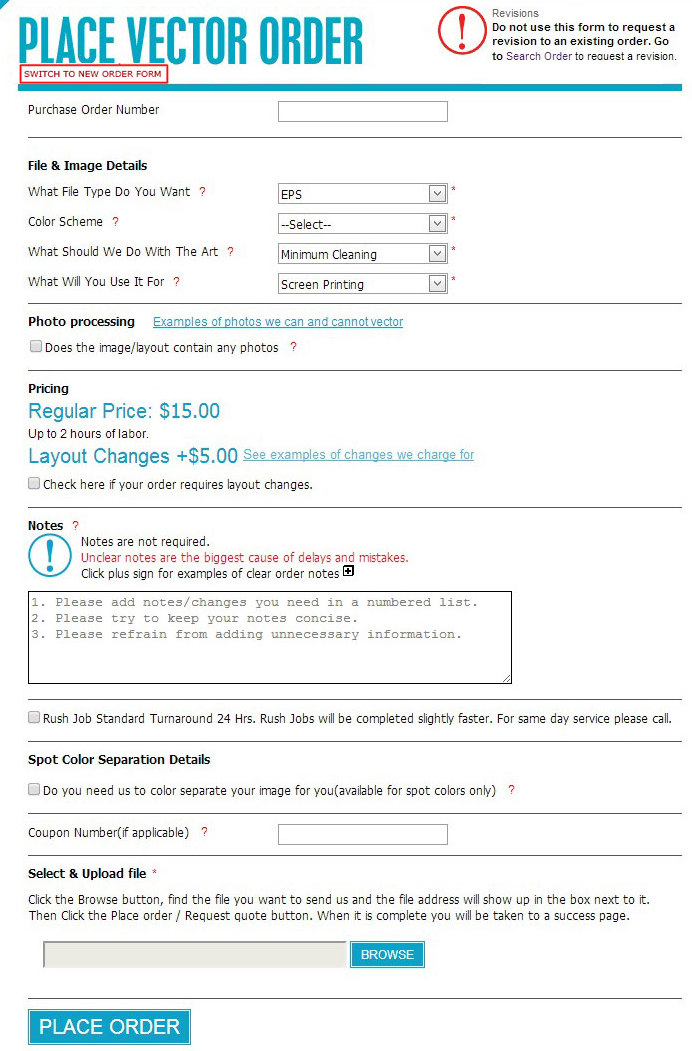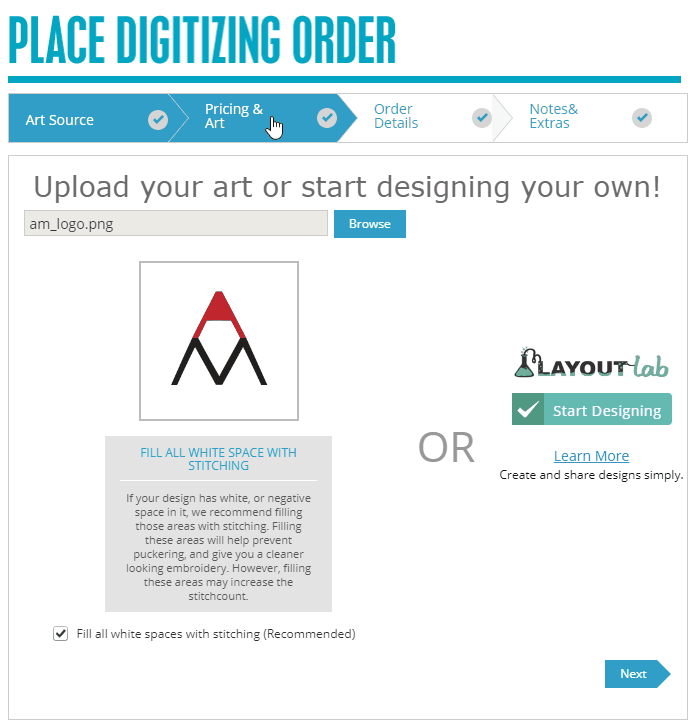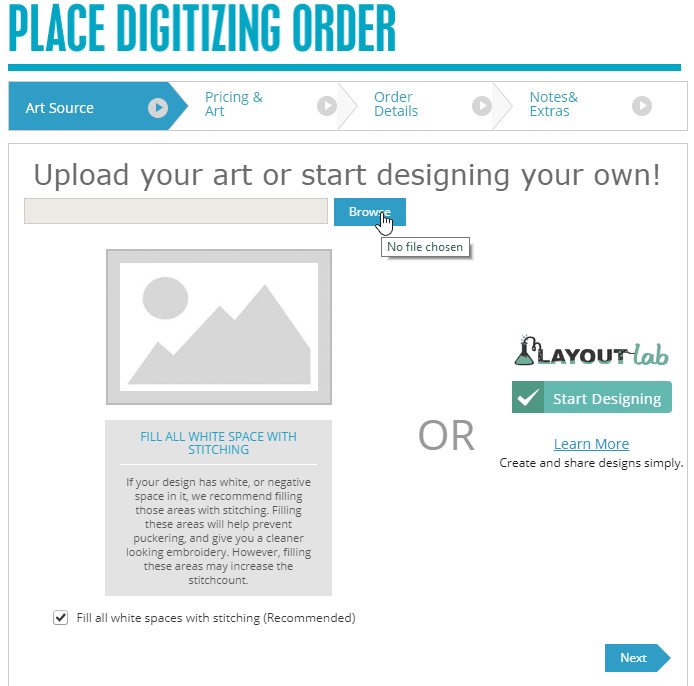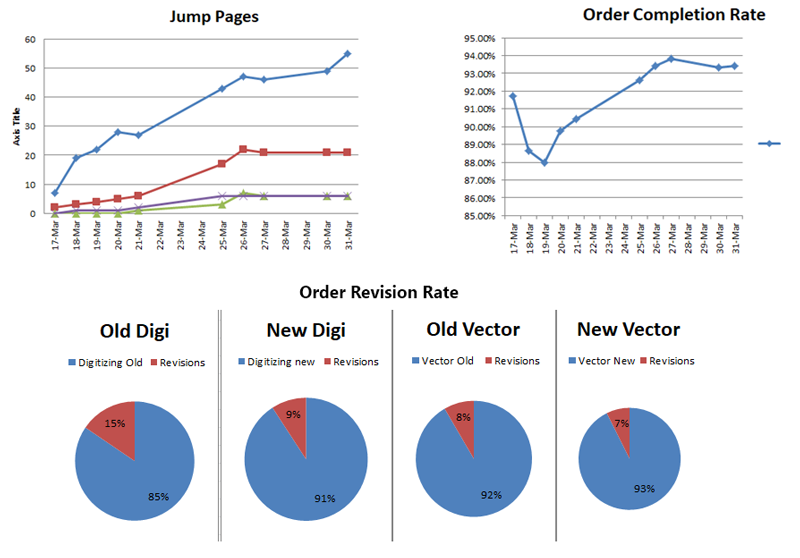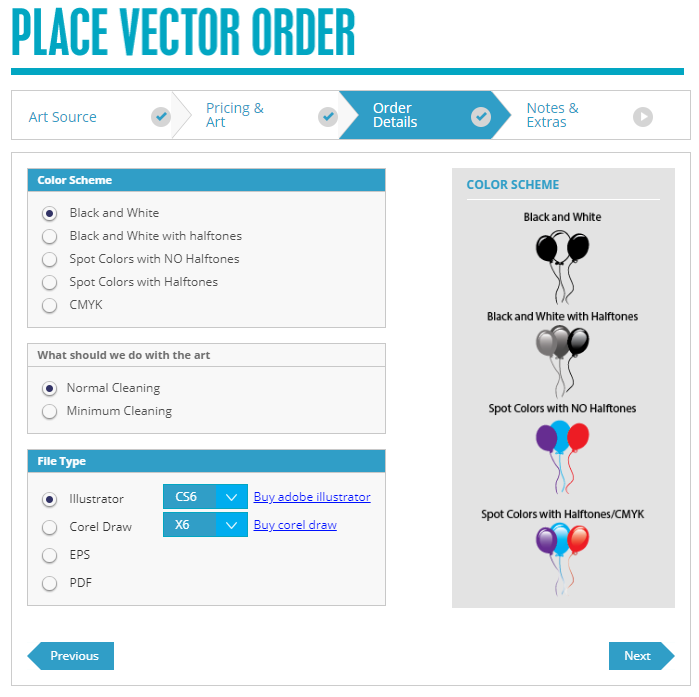Hello, I am Alex Milroy...
I'm a user experience designer working in Seattle, Washington. I work with companies like Microsoft and Affirma Consulting and I am currently looking for my next opportunity.
Creating memorable user experiences is not just a job for me, it's a passion.